美化 Windows Terminal(终端)
这是默认的终端
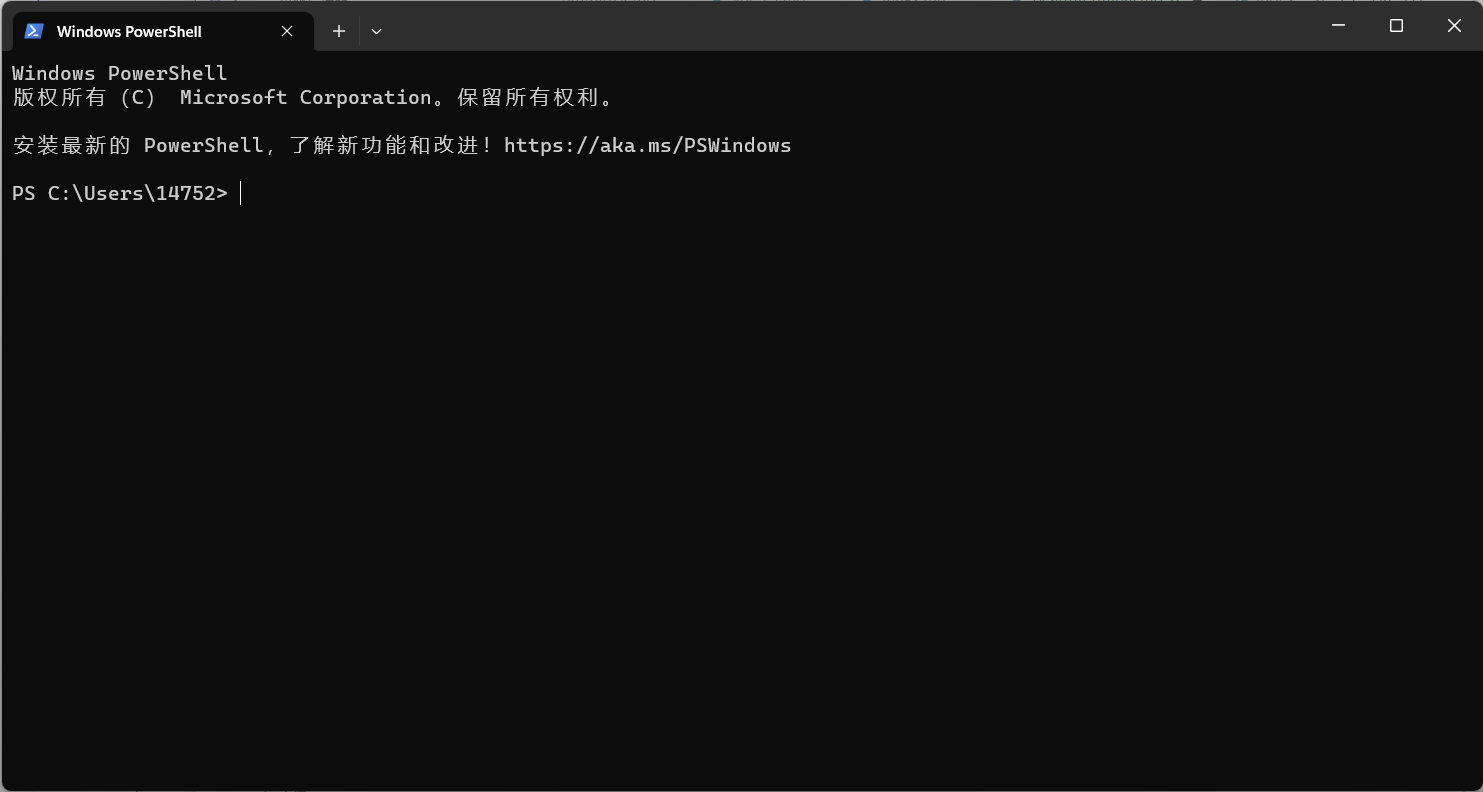
打开setting.json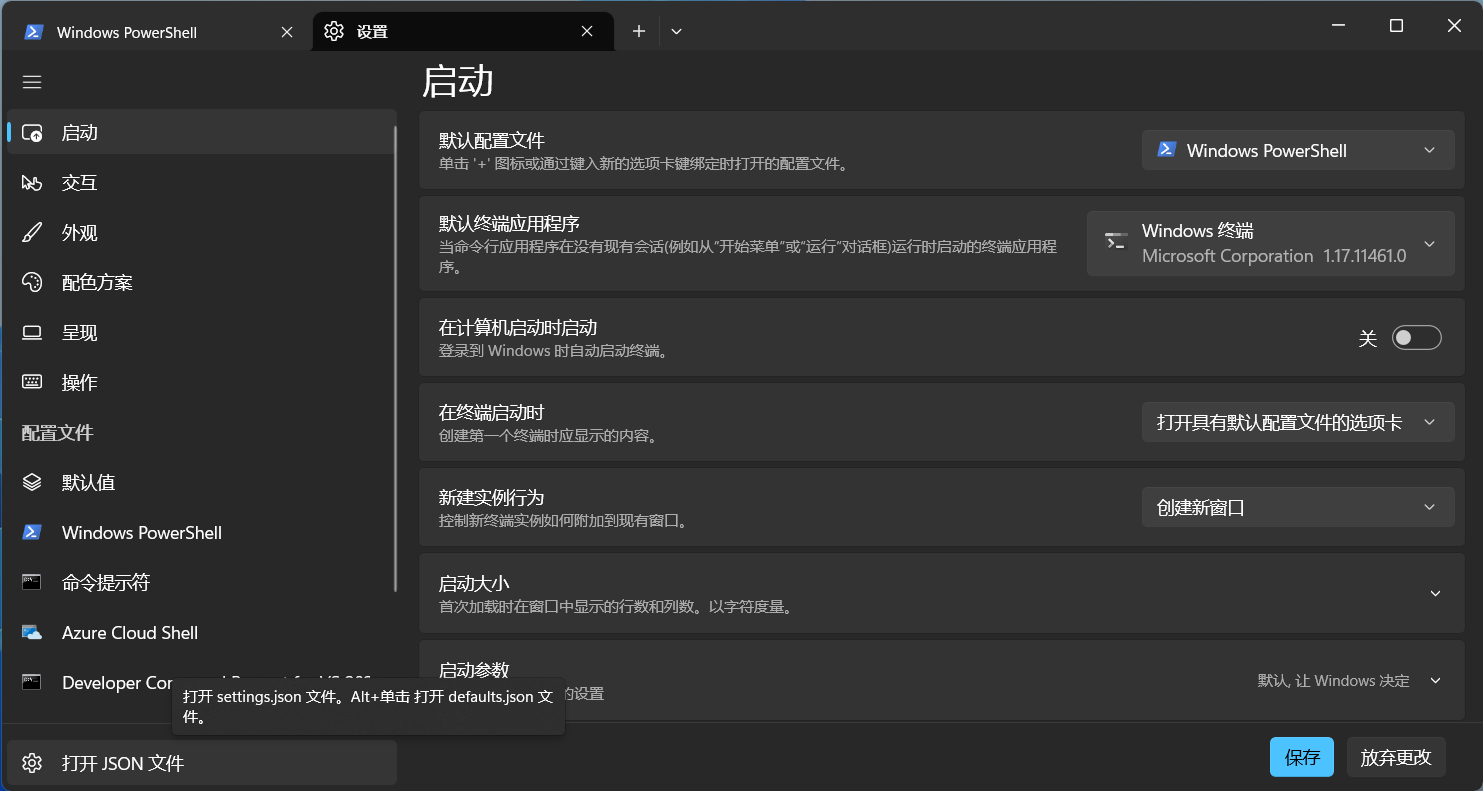
需要修改的地方是profiles下的defaults, 配置每一个窗口的默认样式
json
{
// ...
"profiles": {
"defaults": {}
// ...
}
}常用的一些配置项:
json
{
"font": {
"face": "Fira Code" // 字体
},
"backgroundImage": "C:\\Users\\14752\\Pictures\\Pixiv\\104921066_p0.png", // 终端背景图片
"useAcrylic": true, // 亚克力效果
"backgroundImageOpacity": 0.1, // 终端背景图片透明度
"opacity": 10 // 终端透明度
}
